The Vanishing Act: Why Your Google Business Profile Posts Get Removed
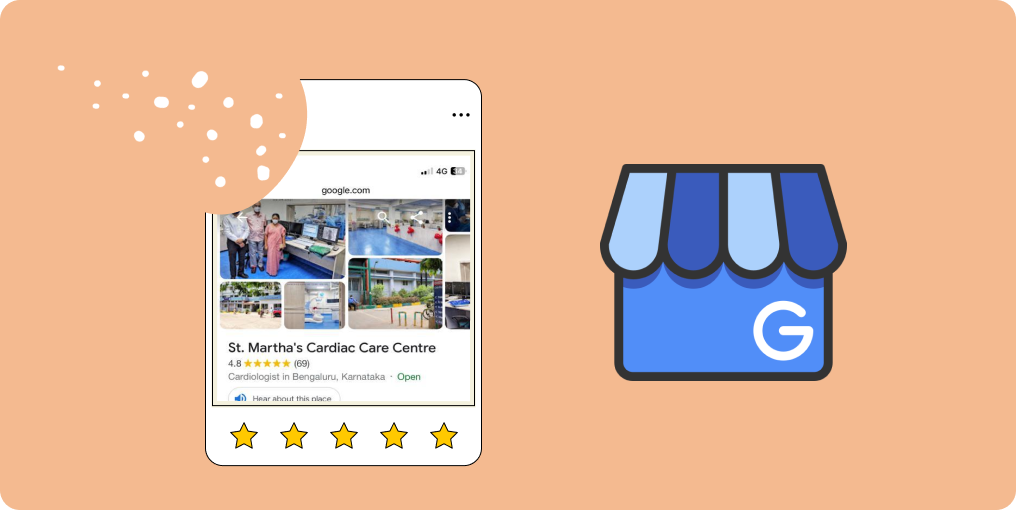
Google Business Posts are a feature that allows businesses to share short updates directly on their Google Business Profile. They appear in Google Search and Google Maps when users search for a specific business.
While GBP posts provide a valuable platform for reaching customers, it is essential to understand that these posts can be subject to removal based on Google’s content policies and guidelines. This blog discusses the reasons for GBP post deletion, the measures you can take to recover your posts and how you can prevent the posts from getting removed in the first place. But first, let’s look at why these posts are so important.
Significance of Google Business Profile Posts
Google Business Profile Posts are a valuable tool for businesses to engage with their audience. The significance lies in their ability to attract potential customers by showcasing products, services, or events directly in search results and Google Maps. Moreover, they foster better customer relationships by conveying essential details such as contact information.
1. Enhances Visibility
By regularly posting updates and content, businesses increase their visibility in Google Search and Maps, making it easier for potential customers to discover them. Using images increases revenue per visitor by 17%.
Additionally, creating engaging posts with loud and clear call-to-actions (CTAs) directs visitors to various pages, enhancing overall visibility and potentially increasing customer interaction. You can strategically leverage the CTAs to direct existing and potential customers to essential information, promotions, services or product pages.
This navigational ease will help you captivate and ultimately convert potential customers into actual ones.
2. Generates Authentic Leads
Engaging content in these posts can attract a targeted audience, generating genuine leads and potential customers genuinely interested in your offerings.
3. Provides a Competitive Advantage
Utilizing Google Business Profile Posts effectively can give a business a competitive edge by providing up-to-date information and promotions.
4. Offers Analytics to Understand Customer Behaviour
The built-in analytics tools allow businesses to gain insights into customer behavior and tailor their marketing strategies to meet customer preferences and needs better.
Why Do Your Google Business Posts Get Removed?
Many business owners encounter a common challenge – their Google Business Posts getting removed. Understanding the reasons behind these deletions is essential for crafting effective content strategies and ensuring your business remains visible to potential customers. In this discussion, let us explore the various factors that can lead to the removal of your Google Business Posts.
1) Content Violation
If a business uploads content or images that violate Google’s content guidelines, such as explicit or prohibited material, it will likely be removed.
Here’s a list of a few content items that are specifically prohibited–
- Fake Engagement
- Misinformation
- Impersonation and Misrepresentation
- Hate Speech
- Violence & Gore
- Terrorist Content
- Sexually Explicit Content
- Instructional content for creation or preparation of dangerous items
- Content that contains predatory behavior, condones, glorifies, or presents predatory behavior in a positive light
- Content that depicts nudity of apparent minors.
2) Violation of Google’s Guidelines and Policies
Posting content that misleads or contradicts Google’s established guidelines and policies can result in post-removal. This includes controversial or offensive posts and content that violates Google’s terms of service.
3) Profile Inactivity
Inactive Google Business Profiles or profiles that do not engage with their audience may face the removal of their posts.
4) Duplicate Posts
Posting repetitive or duplicate content is generally discouraged and can be considered spam, leading to their removal.
5) Changing Business Details
Frequent changes to business details, such as contact information or hours of operation, can confuse potential customers. Google may remove posts if the business’s details change frequently, impacting the reliability of the information provided. It might affect your Profile’s visibility and even lead to profile suspension.
How To Recover It if Your Google Business Post Is Removed?
Posts over six months old get archived unless a date range is specified. But if you find your Google Business Post has been unexpectedly removed before six months, there are steps you can take to recover it. You need to find out if your post violates Google’s guidelines; if yes, fix it. However, If it was removed in error or due to a technical glitch, your best course of action is to appeal.
Let’s take a deeper look into the said aspects-
A. Steps for Post Recovery
Access Your Google Business Profile Account
Log in to your Google Business Profile and locate the specific post that was removed. This should be within your GBP dashboard.
Review the Reason for Deletion
Understand why the post was removed. Google typically provides a reason for removal, such as content or policy violations.
Make Necessary Adjustments
If the post was removed due to a policy or content violation, modify the post to ensure it complies with Google’s guidelines.
Repost the Content
Once you’ve made the necessary changes and ensured the post aligns with Google’s policies, consider reposting it.
Maintain Active Engagement
To prevent future removals, maintain an active and engaging presence on your Google Business Profile. Consistently interact with customers and provide valuable content.
B. Appeal Process
If you believe your post was mistakenly removed or unfairly removed, you can explore the appeal process by following these steps-
Request a Review
Google allows you to request a review for removed content. Once you have logged in to your profile, click on the removed post from your dashboard and follow the provided prompts to initiate the review process.
Explain Your Case
When prompted, explain clearly and concisely why you believe the post should not have been removed. Be respectful and factual in your appeal.
Submit the Appeal
After providing your case, submit the appeal for review. Google will assess your request, and if they find it valid, they may reinstate your post.
Tips for Avoiding Pitfalls
The best method to ensure that your posts are not removed is to keep a careful record of your posts and monitor your Google Business account regularly. By being proactive and responsive, you can continue leveraging Google Business Profile Posts to engage with your audience and enhance your online presence.
Let’s look at a few specific points to remember to prevent post-deletion.
1. Avoid Using Stock Photos
Utilize original and high-quality images of your business, products, or services. Authentic photos can enhance your credibility.
2. Regularly Update Posts
Develop a content strategy for consistent posting and scheduling. Ensure that you monitor and address any technical issues that might affect post visibility.
3. Engage with Your Audience
Actively respond to comments and reviews from customers. Engagement fosters a positive relationship and encourages more interaction.
4. Analyze Post Performance
Use insights and analytics provided by Google to assess the performance of your posts. Identify what works well and tailor your content to meet customer preferences and needs better.
Conclusion
In conclusion, managing Google Business Profile posts is crucial to maintaining a strong online presence. Strict compliance with Google’s content and policy is essential to prevent unnecessary post-removals. It will also help you maintain ethical and reliable digital communication.
Lastly, strategic post usage prevents deletions and enhances local visibility, ultimately driving more customers to your business. By adhering to the tips mentioned in the blog, you can maximize the potential of your Google Business Profile.
Want a master class on managing your Google Business Profile? Sign up to Zceppa for a free GBP Masterclass.
Signup for a free trial
Zceppa’s products empower your business to win every mobile-first consumer interaction across the buying journey.


