Google My Business 101: Beginners Guide to Google Business Profile
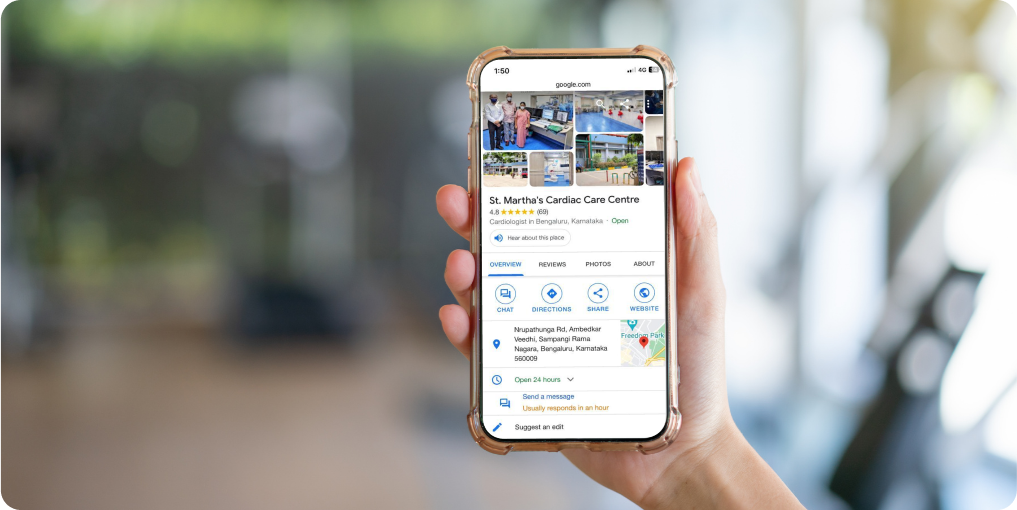
97% of smartphone users find local businesses online through search. Most of these searches happen on Google, the largest search engine with a 92% market share. Thanks to the location tracking capability of our smartphones, every 2nd search on Google is now a location-specific ‘Near Me’ search.
‘Near Me’ searches showcase information about locally relevant businesses to consumers and are fast growing, 900% in 2 years.
If you are a retail or service business with one or more physical locations, ensuring your locations get found online during the ‘Near Me’ search is key to getting leads and sales today!
So, how do you get your locations to rank at the top for local ‘Near Me’ searches? How can you get found ahead of your competitors? Why should consumers choose you over the competition? How do you make these high-intent consumers your customers?
An optimized Google Business Profile (GBP) is the simple answer to all these questions. Whether you are a new business that’s just getting started or an existing business that’s been around for a long time, this guide will help you improve your GBP, enabling you to maximize online-to-offline leads and conversions.
Google Business Profile – Key Entry Point For “Near Me” Searches
Google Business Profile (GBP), formerly known as Google My Business, is a free tool provided by Google that allows businesses and organizations to manage their online presence across various Google services, including Google Search and Google Maps. So, if you have been searching queries like “What is Google My Business?” or “How to add my business to Google Maps”, this is it!
By creating a Business Profile, businesses can provide crucial information, including the business name, description, operating hours, address, phone number, hours of operation, website URL, products/services offered, customer reviews, promotions, and even photos.
This information appears prominently in Google search results and Maps when users search for relevant businesses or services in their area. Additionally, businesses can engage with customers by responding to reviews, posting updates, and sharing relevant content.
Having an optimized Google Business Profile helps businesses attract more customers by influencing their perceptions and fostering trust. It also enhances the businesses’ credibility and visibility in local search results.
In fact,
| Customers are 2.7 times more likely to consider a business reputable if they find a complete Business Profile on Google Search and Maps. Customers are 70% more likely to visit and 50% more likely to consider purchasing from businesses with a complete Business Profile. |
Let’s see how to create a Google My Business profile, or as you would call it now, a Google Business Profile, in order to be found when people are searching for their needs locally.
Setting Up Your Google Business Profile (GBP)
Setting up your Google Business Profile (GBP) is relatively straightforward. Here’s a step-by-step guide:
Step 1. Create a Google Account
If you don’t already have one, create a Google account by visiting the Google account creation page and following the instructions to sign up.
Step 2. Access GBP Dashboard
Once logged in to your Google account, go to the Google Business Profile dashboard by visiting google.com/business or searching for “Google Business Profile” on the web and clicking on the appropriate link.
Step 3. Initiate Profile Creation
In the GBP dashboard, click the “Manage now” button to create your business profile.
Enter your business name to check if a profile with the same name already exists. If it does, you’ll see it displayed as you type. If the business name doesn’t appear, proceed by clicking on “Add your business to Google.”
Step 4. Enter Relevant Details
Fill in the required information about your business, including the business name, category, address (physical location or service area), phone number, website URL, and any other relevant details.
Avoid any temptation to include keywords in the name, as this goes against Google’s guidelines.
Step 5. Verify Your Business
After entering your business information, Google will need to verify that you are the owner or authorized representative of the business. You may be prompted to choose a verification method, such as receiving a postcard with a verification code, a phone call, or an email. Follow the instructions for your chosen verification method to complete the process.
Step 6. Review and Submit
Double-check all the information you’ve entered to ensure accuracy and completeness. Once you’re satisfied with the information provided, review it one last time, then submit your business profile for review by Google.
Following these steps will help you successfully set up your Google Business Profile, allowing you to showcase your business online and attract more customers.
Importance of Optimizing Your Google Business Profile
You can also create more than 1 GBP if you operate at multiple locations or have distinct business divisions that warrant separate profiles. However, ensuring that each profile represents a legitimate, distinct business entity and complies with Google’s guidelines is essential.
Also, managing multiple profiles requires careful organization and attention to detail to avoid confusion and maintain consistency across all your business listings. Always remember to keep each profile up to date with accurate information. Let’s see why optimizing your Google Business Profile is so important.
A. GBP Enables You to Appear in Local Pack Search Results
First, when you search for anything local, say “hospitals near Puducherry” – you get a “Local 3 Pack” result from Google with a map.
So the searcher’s very first interaction with your business consists of essential information like – Business Name, Category, Business hours, Reviews, and more. Also, take a look at the map marked with hospitals in this case. Google doesn’t only give comprehensive information but also directs the users to the business locations mentioned in GBP results.
Notably, the Google Business Profile is a free tool, making it an accessible and cost-effective solution for businesses to establish and maintain their online presence.
GBP essentially serves as a dynamic landing page for businesses. The “Website” button on the GBP allows businesses to redirect users to their official website, providing an avenue for more in-depth information, product details, or additional services – driving traffic to your website. The “Appointment” link streamlines scheduling, boosting convenience and converting online visits into real appointments for businesses like salons or clinics.
The “Call” and “Message” buttons facilitate instant communication, transforming the GBP into an active communication hub. Users can make inquiries, seek clarifications, or even initiate conversations directly from the profile.
For some local businesses, especially those without a website, the GBP becomes their primary online presence and an ultimate source of lead generation. Users can discover and engage with businesses solely through their Google profiles, emphasizing the tool’s role in driving customer acquisition.
In essence, the GBP operates as a multifaceted landing page, offering businesses a comprehensive online presence, facilitating user actions, and driving lead generation – all at no cost.
B. GBP Helps Improve Visibility
Advertisements often appear prominently ahead of the local pack results. These ads are strategically positioned to capture user attention at the forefront of the search results page. The local pack, typically displaying a map and a set of local business listings, follows these ads.
In the above example, when we tried searching for ‘IVF clinics near Koramangala’, did you notice how local results came at the top? Neither online consultation-providing websites nor aggregators came to the top of the search because the Google local pack (which comprises Google Business Profiles) is a Search Engine Results Page (SERP). An average Google Business Profile Receives 33 Clicks Per Month.
| Did You Know? Ads conversions improve with Google Seller Ratings – These get displayed when a business has at least 100 reviews. |
In the Google search result for a local or “near me” query, you’ll typically see a specific format designed to provide users with relevant information about local businesses. Here’s a detailed breakdown of what a search result looks like for local or “near me” searches on Google:
- Local Pack (Map Pack)
At the top of the search results page, you’ll find a section known as the “Local Pack” or “Map Pack.” This is a set of listings that displays a map with pins marking the locations of local businesses.
The Local Pack typically features three to four local businesses that are highly relevant to the search query. Each business listing within the Local Pack includes essential details, such as the business name, star rating, reviews for the business, address, phone number, website link, and hours of operation.
- Business Listings
Below the Local Pack, you’ll see additional business listings mixed in with the organic search results. These are individual businesses that match the search criteria. Business listings in the organic results typically include the business name, a brief description, and a link to the business’s website.
- Google Business Profile (Right Panel – Desktop) or Expandable Card (Mobile)
When you click on one of the businesses listed in the Local Pack or organic results, an expandable card (on mobile) or a Google Business Profile (on desktop) opens up on the right side of the search results. For instance, in the ‘Near me’ example, when we click on the first listing, “Be Well Hospitals”, the following window opens up on mobile-
This expanded view provides more detailed information about the selected business, which may include:
- Business Name
- Star ratings based on customer reviews and the number of reviews received.
- Address with the physical location of the business marked on Google Maps.
- Contact details for customers to get in touch. It might not be surprising that Local Businesses Receive 94% of their GBP Calls on Weekdays.
- A link to the business’s website, if available.
- The opening and closing hours of the business.
- Images of the business, products, or services.
- Frequently asked questions about the business, which can be answered by the business owner or other users.
- Popular Times: Data showing when the business is typically busy, helping customers plan their visits.
- Other Attributes: Special features or services the business offers, such as “Wi-Fi available,” “Outdoor seating,” or “Delivery.”
Did You Know? More Than 5% of GBP Views Result in a Conversion.
Hence, to make your Google Business Profile listing as effective as possible in the Local Pack, you should ensure that all the information provided is accurate and up-to-date. It is crucial to edit Google business profiles from time to time. High-quality photos, reviews, and engaging with customers’ questions and feedback can also boost your profile’s visibility and credibility.
C. Customer Reviews – Build Your GBP Visibility & Credibility
In today’s digitally influenced world, your online reputation is critical in attracting more customers and driving growth revenue for your business.
Reviews play a vital role in the following ways:
- Simply help you rank higher for search engine results – the more your reviews, the higher your rank.
- Positive feedback and reviews help you win the trust of prospective customers.
- They also enhance local SEO – specific keywords in customer reviews improve your relevance.
- Improve your leads and conversions.
- Reviews give a sense of customer feedback and hence provide valuable insights for improving your business.
- A higher rating can give you an edge over competitors.
- Customers often rely on reviews to make purchasing decisions.
D. Insights Information for Businesses
Some of the deeply analytical features of Google Business Profile enable you to create strategies and make decisions as per the following performance metrics:
- Views
- Search queries
- Direction Requests
- Calls
- Messages
- Engagement
- Audience
- Website link clicks
GBP goes beyond mere visibility, offering detailed keyword search metrics. This data is particularly crucial for businesses aiming to align their content and offerings with consumer intent. By analyzing the keywords associated with their GBP, businesses gain insights into the specific terms users employ when searching for products or services. This information empowers businesses to tailor their content, optimizing it for the terms that resonate most with their target audience.
For instance, a local hospital with a Google Business Profile (GBP) might discover through keyword search metrics that users frequently find them by searching phrases like “best hospital near me” or “best surgeon.” By analyzing these specific keywords, the hospitals gain valuable insights into the preferences and expectations of their potential customers. If the keyword metrics indicate a surge in searches for “robotic knee replacement,” the hospital could respond by including this keyword, aligning its offerings with the identified consumer interest.
Steps to Optimize Your Google Business Profile
Let’s dive deep into the key steps to optimize your profile. If you’re looking to create a Google Business Profile, you can do it from here. Once created, Google will verify your listing for accuracy. After verification is completed, your business listing becomes live. It will now start appearing on consumers’ Local Pack search results.
You can also edit your Google Business Profile. This is where it becomes important to ensure that all the correct details are present and to optimize it to ensure it ranks on top.
- Business Description
Google Business Profile wants you to describe your business within 750 characters. The best practice for drafting an ideal description involves – including keywords for local SEO performance and answering questions like:
- What makes your business stand out?
- Why should people visit you?
- What should consumers expect from you?
A business description is pretty much similar to the “about” section on your website. So ensure you highlight your uniqueness, what problems you solve, or your services/products. Highlight your customer service aspects & provide info on product benefits.
Google allows businesses to enhance their profiles with specific attributes that provide additional information to users. These attributes serve as descriptors, offering details about the nature or characteristics of a business. For example, a business can indicate that it is “women-led” or classified as a “small business.”
- Categories
When you create a Google Business Profile, the category you choose for your business is a critical piece of the puzzle. You can choose your Google My Business categories (now known as Google Business Profile categories) from over 4000 listings in the Google Business category list. This is a key local SEO ranking factor & Google allows one business to have up to 9 additional categories along with the main category. Use & choose these 10 wisely as they’re mapped during keyword searches on Google.
While this aspect hugely contributes to the Google local pack and your business profile rankings, it usually gets a bit trickier for businesses. Why? Google keeps updating the categories, and hence, you need to keep a consistent check on relevancy.
The primary category, along with the secondary categories and subcategories that you choose for GBP, tell Google a lot about your business and what you offer – and play a direct role when consumers are performing “category searches” such as “chocolate cake near me” or even “desserts near me”.
Here’s a detailed list of Google’s Product Categories.
To select the most appropriate categories for your Google Business Profile (GBP), align them with your business objectives. To make the right category choices, consider the following:
A. Profitability
You might deal in a variety of products or services, for instance, cakes, cookies, and breads. One very smart, tried, and tested way of selecting categories here is to opt for categories that correspond to your most profitable services or offerings.
B. Search Volume
Prioritize categories that include high-search-volume keywords.
C. Competition
Compare your chosen categories with those of your local competitors.
Well-chosen Google My Business categories ensure that your business is associated with the right products or services, helping customers find what they need more easily.
Here’s how you can optimize these categories-
- Right Selection
Ensure that your primary category accurately reflects the primary reason people would visit your business. Further, the secondary categories should highlight additional services or offerings, making your profile more comprehensive.
- Maintain Consistency
Maintain consistency in your category choices across various online platforms (website, social media, business directories) to strengthen your online presence.
- Overstuffing is a strict NO
Don’t try to stuff your listing with irrelevant categories to increase visibility. This can lead to penalties from Google, and even lead to Google business profile suspension.
- Stay strong on Analytics
Use Google Analytics and insights from your Google Business Profile to evaluate the impact of your chosen categories on your visibility and customer engagement. Adjust if necessary.
- Business Operating Hours
In the hospital search example above, we saw that active business hours for all businesses are very important information for customers before they visit you. Not mentioning the open business hours can make the difference between getting a new customer or not!
Google allows users to enable filters during search – one of which is only to check out the stores that are open at the time of search. This vital GBP aspect directly affects your business and online-to-offline traffic.
- Customer Reviews
97% of the surveyed customers say that Google My Business reviews influence their buying decisions!
We can’t stress enough the importance of customer reviews. Another key aspect in this context is managing and responding to customer reviews. When a business engages with customers via reviews, it signals to both the reviewer and potential customers who might read the response that the business values feedback and is actively involved in addressing concerns and appreciating positive experiences.
Google also takes this interaction into account when evaluating a business. The algorithm may interpret responsiveness as a positive signal, potentially impacting the business’s visibility in search results. This is because an active and engaged online presence is often associated with customer satisfaction and a commitment to customer service, both of which contribute to a positive brand image.
If you are a multi-location business, you absolutely need a strategy to incentivize employees to request reviews & a tool to manage the whole process. Zceppa Review Manager makes it super easy to do that!
- Photos and Videos
Adding relevant pictures and videos to your Google Business Profile helps you appeal to the searchers and is an important ranking factor for Google search results – Make sure your profile has the Logo, Cover Photo, and pictures of interiors with your team.
Consumers prefer businesses with relevant and real photos on GBP; it helps them form an opinion about whether it’s the right choice for them or not. In fact,
Using Images in Google Business Profile Has Increased Revenue Per Visitor By 17%.
Google recommends adding photos and videos that have been shot from the same location, with minimal edits, sufficient resolution, and relevant superimposed graphics (can be added but not more than 10%).
- Social Posts on Google
Social content is a major contributor to local search rankings based on relevancy and engagement. Google posts are undoubtedly one of the most under-utilized features of Google Business Profile. Being active on relevant social channels like Facebook, Instagram, and LinkedIn is important. Google Business Profile should be in this mix, as your searchers can view posts directly from your GBP search results.
Be proactive on Google posts – share your announcements, offers, new stock updates, events, and more locally relevant content for optimizing your GBP. These posts also allow setting the active time for a post. For example, in events and discount offers, you can schedule the end date for the GBP posts.
Additionally, you can optimize the posts by incorporating embedded CTAs in your Google posts. It not only encourages user interaction but also provides valuable insights into the effectiveness of your content and its impact on your business goals.
By including CTAs in your Google posts, you can:
- Drive User Engagement
Encourage users to take specific actions, such as “Learn More,” “Book Now,” or “Call Now.”
- Measure Clicks
Track the number of clicks on these embedded CTAs to gauge user interest and engagement with your post.
- Track Conversions
By setting up conversion tracking, you can determine how many users who clicked on your CTA completed the desired action, such as making a purchase or filling out a contact form.
- Know What’s Actually Working
Analyze the performance of different posts and CTAs to understand which types of content and calls to action resonate most with your audience.
- Q&A
The Q&A feature of GBP is another hidden gem that enables businesses to interact with their audience and build credibility. It allows searchers to ask questions about a business, place, or landmark and allows business owners to answer those questions.
Once someone asks a question about your GBP, you get notified about it through email – with Zceppa, you also get our app-based notifications. Post which, you should answer the queries as soon as possible. This feature adds credibility and builds your profile engagement – which further contributes to your search result rankings.
| Did You Know? You can now automate the FAQ section where a user is automatically provided responses to questions they may have during search. |
This automation streamlines the response process, provides a smooth and user-friendly online experience, and enhances customer satisfaction.
- Products and Services
GBP also allows you to add products and services to your profile so that visitors can instantly start interacting with your business.
This is particularly helpful when you offer various services and products so that you can describe them in detail. To add a service, go to the GBP Services dashboard, add categories, and then add your services. If the service choice you’re looking for isn’t available, you can also add a custom service.
In the case of products, GBP allows you to create entire product catalogs for your business. To add each product to your GBP, go to the Product dashboard – add the product name, image, category and product description. You can also integrate your product catalog via the Google Merchant Center so users can see it on the Shopping tab.
- Bookings and Appointments
Appointment booking is one of the popular and efficient features of Google Business Profile. For services like healthcare, self-care, wellness, consulting, and more – appointments are often required. Users can choose from the available time slots and book your services and they will also be guided by Google till they reach there.
There are actually 2 ways to enable bookings and appointments on your Google Business Profile:
- Add a simple scheduling link to the URL section of your GBP – The link provides the consumer an easy way to click and book an appointment with your business. With Zceppa Appointments, you can easily add an appointment booking feature to your GBP and ensure a seamless experience.
- Integrate a scheduling button that redirects to your profile on domain-specific aggregator platforms. Example – Dineout for restaurants, Zceppa for Spas and Salons. Zceppa is an official Reserve with Google Partner, and it can enable the ‘Book Appointment’ feature for your business seamlessly.
It would take around a week or two for your booking provider to integrate with your GBP; once done – you can check your bookings, ask for rescheduling, manage the revenue, and get access to important metrics defining your business direction.
- Chats
The chat feature on Google Business Profile facilitates direct communication between consumers and businesses. This tool allows consumers to seamlessly message a business, inquire, seek information, or even book appointments.
The ability to book appointments directly through the chat feature streamlines the customer journey, offering a frictionless experience. This dynamic communication channel strengthens customer-business relationships and aligns with the contemporary preference for instant and accessible interactions in the digital landscape.
Zceppa is also an official partner for chat. The Zceppa advantage for Google Business Messaging is unparalleled- It enables seamless 2-way communication from Google across your entire network through a unified inbox. Its Real-time alerts, notifications, and ticketing features ensure quick response time and a speedy process.
In fact, a leading healthcare brand recently received 2760 Inbound inquiries across 23 hospitals via Google Business Chat in 7 months by using Zceppa Interact.
- SEO-Oriented Business Description
One of the best local SEO strategy is to incorporate relevant keywords in the business description that accurately represent your products or services. Think about what terms your target audience might use when searching for businesses like yours. By including these keywords strategically in your description, you increase the chances of your profile appearing in relevant search results.
However, avoid keyword stuffing, as this can detract from the readability and authenticity of your description. Aim for a balance between keyword optimization and compelling, informative content that effectively communicates your business’s value proposition.
- Add Highlights and Attributes
The GBP highlights and attributes section allows you to showcase specific features and amenities that make your business stand out. Take advantage of this opportunity to highlight unique selling points, such as free Wi-Fi, wheelchair accessibility, or outdoor seating. Consider the needs and preferences of your target audience and prioritize attributes that are most relevant to them.
Additionally, regularly review and update your highlights and attributes to reflect any changes or special promotions your business may offer. Providing detailed and accurate information in this section makes it easier for potential customers to understand what sets your business apart and encourage them to engage with your profile further.
Managing Multi-Location Google Business Profiles
Did you know?
– 78% of location-based mobile searches result in an offline purchase.
– 64% of customers use the phone number listed in Google Business Profile to connect with local businesses.
– Complete listings are 7x more likely to get clicks than those left unfinished.
It is crucial that businesses should stay vigilant and responsive to changes. By consistently fine-tuning your Google Business Profile, you enhance your online visibility and demonstrate a commitment to providing accurate and up-to-date information. This commitment contributes to building trust with your audience, ensuring that your business remains relevant and accessible in the ever-changing online marketplace. The key is optimizing, engaging, and staying connected with your audience through a well-maintained Google Business Profile.
However, we understand maintaining accuracy and uniformity across various platforms can be challenging for Multi-location Google Business Profiles.
Zceppa is your one-stop solution to scale your marketing across all your Google local multiple locations. Our comprehensive SaaS platform helps you optimize your GBP and manage it efficiently whether you have 1 or 100 locations.
Conclusion
Google My Business, now turned to Google Business Profile, is a solid tool for maximizing your online presence and attracting potential customers. The best part is that it is not at all difficult; you just need to showcase online where you are and what you do.
Adding accurate business description, working hours, and contact information is 100% crucial as it sets the foundation right. But regularly updating your profile with new/upcoming offers, photos, social media links, and customer reviews keeps the river going.
However, for a multi-location business, it is easier said than done. But by having Zceppa by your side, you can easily navigate the complexities of keeping updated and accurate information across all locations on all platforms.
Ready to unlock the full potential of your Google Business Profile – A free GBP Masterclass at Zceppa awaits!
Signup for a free trial
Zceppa’s products empower your business to win every mobile-first consumer interaction across the buying journey.


