Advanced Guide to Your Google Business Profile

Whether you’re a small local business or a large corporation, understanding how to optimize your profile can greatly enhance your online presence and help attract more customers. In our beginner’s guide to Google Business Profile (formerly known as Google My Business or GMB), we talked all about the basics, how you can set your business profile, and why you should optimize it.
In this guide, we’ll walk you through the intricacies of Google Business Profile, address common challenges around managing your GBP, and offer robust, tried-and-tested solutions that will help you stand out in Near Me Search results and connect with your target audience effectively.
How to Strengthen Your Google Business Profile for Maximum Visibility
The number of “near me search” has increased by more than 200% over the last two years.
97% of users learn about local companies online.
Therefore, it’s crucial for your Google Business Profile (GBP) to show up in search outcomes. To assist you in achieving this, we’ve compiled a targeted set of steps to boost your GBP’s visibility.
1. Managing Reviews and Ratings
Did you know?
90% of Searchers Read Reviews Before Purchasing.
Review management and reputation management are crucial for strengthening your Google Business Profile (GBP) in several ways. Firstly, by actively encouraging customers to leave feedback and Google Reviews, you increase the quantity and diversity of reviews associated with your business, which in turn boosts your credibility and authority in the eyes of potential customers.
Secondly, by responding to reviews, you showcase your responsiveness and professionalism. When writing a review, 20% of consumers expect a timely response. Addressing negative feedback promptly is especially important, as it shows that you value customer feedback and are proactive in resolving any issues that may arise. Doing this also improves your online reputation.
Google’s algorithms prioritize businesses that engage with their customers, including responding to reviews, so by actively managing your ratings and focusing on review management, you’re not only improving your online reputation but also increasing your visibility in Google near me search results.
2. Creating Engaging and Relevant Google Posts
Google social posts serve as a direct communication channel with potential customers, allowing you to showcase your products, services, and brand personality.
59% of customers view Google My Business images before making a purchase. By incorporating engaging multimedia content, including images, videos, and infographics, you can enhance the visual appeal and impact of your posts. It makes them more attention-grabbing and memorable to potential customers.
Additionally, consistent posting demonstrates your commitment to engaging with customers and keeping them informed about your business, which can foster trust and loyalty over time. By combining engaging content with a consistent posting schedule, you can effectively showcase your business’s offerings and attract more attention from potential customers.
3. Promoting Events and Offers
Use your GBP (still known as GMB popularly) to showcase upcoming events at your business, whether it’s a grand opening, a special sale, or a community event. This will help you reach a wider audience, including potential customers who may be searching for local events or activities. Furthermore, try to encourage customer participation in those events. You can do so by offering exclusive perks or discounts for attendees or by hosting contests or giveaways. This can lead to increased word-of-mouth referrals and positive Google Reviews.
Additionally, by highlighting special offers and promotions such as discounts, BOGO deals, or limited-time offers, you create a sense of urgency and incentive for customers to engage with your business, driving both online and offline traffic.
4. Enhancing Visibility with Google Maps
86% of people look up a business’s location using Google Maps. Hence, verifying your business location on Google Maps is crucial. Optimizing location accuracy is important for ensuring that potential customers can find your business easily. This includes providing detailed and accurate information about your business address, contact information, and operating hours.
Additionally, leveraging map features for promotions can significantly boost visibility. This includes regularly updating your business profile with relevant photos, responding to customer reviews, and utilizing features such as social posts to share updates, promotions, and events directly on Google Maps.
Compliance with Google’s Content Policy
Google has a comprehensive content policy in place to ensure that the information provided on Google Business profiles is accurate, relevant, and appropriate for users. The policy covers various aspects, including but not limited to:
Accuracy and Authenticity
Businesses are required to provide accurate and authentic information about their location, contact details, business hours, and services. Misleading or false information is prohibited.
Relevance
The content on Google Business profiles should be relevant to the business and its offerings. Irrelevant content, such as unrelated promotions or personal opinions, is not allowed.
Prohibited Content
Google prohibits certain types of content, including illegal activities, discriminatory content, offensive or inappropriate material, and content that violates intellectual property rights.
User-generated Content
Google allows users to contribute photos, reviews, and other content to business profiles. However, this content must adhere to Google’s content policies, and businesses have the ability to flag inappropriate or irrelevant user-generated content for review.
Reviews and Ratings
Businesses are encouraged to actively engage in review management and reputation management. They should collect and respond to customer reviews without any fail. However, incentivizing reviews, posting fake reviews, or engaging in review manipulation is strictly prohibited.
Legal Compliance
Businesses must comply with all applicable laws and regulations, including consumer protection laws, privacy laws, and advertising regulations.
Community Guidelines
Google’s content policy aligns with its broader community guidelines, which promote a safe, respectful, and inclusive online environment.
Violations of Google’s content policy can result in various consequences, including the removal of content, suspension or termination of Google Business profiles, and other enforcement actions. By adhering to Google’s content policy, businesses can maintain a positive online presence and provide users with accurate and reliable information about their products and services.
Understanding Google Insights and Analytics
Google insights and analytics provide invaluable data on user behavior, website traffic, and campaign performance. Businesses can make informed decisions to improve their online presence and drive meaningful engagement by analyzing metrics such as bounce rate, conversion rate, and demographics.
Let’s take a detailed look into how to track key performance indicators (KPIs)-
Tracking KPIs
Tracking key performance indicators (KPIs) of your Google Business Profile is essential for assessing the effectiveness of your online reputation and identifying areas for improvement.
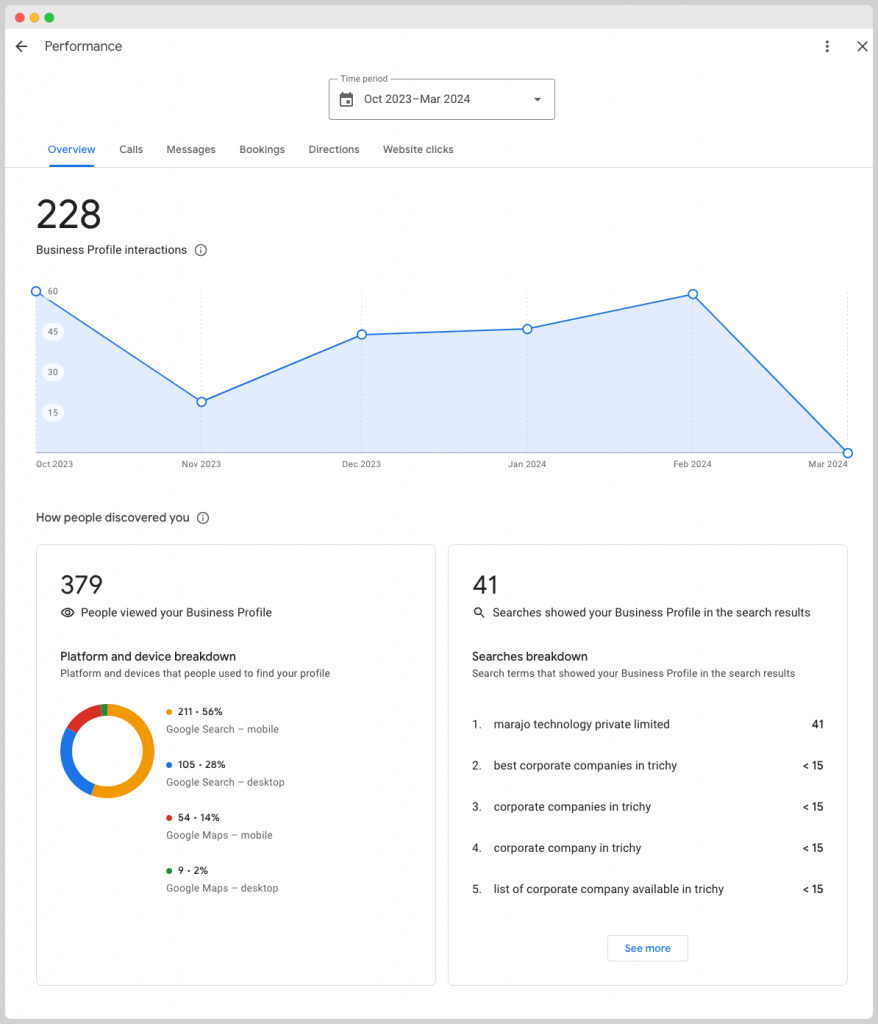
Consider the following key metrics to make data-driven decisions and optimize your online reputation:
Impressions
This metric tracks how many times your business profile has been viewed on Google Maps or in search results. Monitoring impressions can help you gauge the visibility of your business to potential customers.
Clicks
The number of clicks your business profile receives indicates how many users have interacted with your profile by clicking to view more information, call your business, or visit your website.
Search Queries
Understanding the search terms that users are using to find your business can provide valuable insights into consumer behavior and preferences. Google provides data on the search queries that lead users to your business profile.
Direction Requests
Tracking the number of times users have requested directions to your business location can help you understand how effective your profile is in driving foot traffic to your physical storefront.
Phone Calls
If you have a phone number listed on your business profile, monitoring the number of calls generated through your profile can help measure its effectiveness as a lead generation tool.
Website Visits
If you have a website linked to your business profile, tracking the number of visits originating from your profile can help assess the impact of your online presence on website traffic.
Customer Actions
Google provides data on specific actions users take on your business profile, such as visiting your website, requesting directions, or making a phone call. Monitoring these actions can help you understand user engagement and behavior.
Reviews and Ratings
Keeping track of the number of reviews and the average rating of your business profile can help you gauge customer satisfaction and reputation.
Troubleshooting Common GBP Problems
While creating and managing your GBP, you might encounter a few problems; for example, the business category you want to add to your GBP is not available, or your social posts are getting deleted from your profile. This section deals with these types of common problems and provides solutions to help you navigate around them.
What to do When Your Business Category is Not Available in GBP?
If your desired business category is not available on Google Business Profile (GBP), you can choose the closest available category that accurately represents your business. However, if you believe that your business category is missing or inaccurate, you can suggest an edit to Google.
To do this, navigate to your business profile on Google Maps, click on “Suggest an edit,” and provide detailed information about your business category. It’s essential to provide evidence or justification for the suggested change to increase the likelihood of it being accepted by Google. Additionally, you can reach out to Google My Business support for assistance in adding a new business category to the platform.
How to Prevent Google Posts from Getting Deleted?
It’s crucial to adhere to Google’s content policies and guidelines to prevent Google Posts from getting deleted. Ensure that your posts avoid spammy or promotional content, use high-quality images, and provide accurate information.
Additionally, avoid posting content that violates Google’s policies, such as prohibited content or misleading information. Regularly monitor your Google Posts for any violations or removals, and if a post is deleted, review it to understand the reason for removal and adjust your posting strategy accordingly.
How to Address Verification Problems?
If you encounter verification issues, the first step is to ensure that you’ve followed Google’s verification guidelines correctly. Double-check the accuracy of the information you provided during the verification process, including your business name, address, and contact details.
If you’re experiencing difficulties with the verification process, such as not receiving a verification code or encountering errors during the verification attempt, you can reach out to Google support for assistance. Provide as much detail as possible about the issue you’re experiencing, including screenshots or error messages, to help expedite the resolution process.
The Google Business Profile support team can help troubleshoot verification problems, offer guidance on alternative verification methods, or escalate the issue for further investigation if necessary.
How to Resolve Duplicate Listings & Handle Inaccurate Information?
To address duplicate listings, start by identifying all the duplicate listings associated with your business. You can search for your business name, address, or phone number on Google Maps to identify any duplicates.
Once you’ve identified duplicate listings, claim ownership of the correct listing through your Google Business Profile dashboard. Then, request to merge or remove the duplicate listings by following the steps provided by Google. Provide evidence of ownership for the correct listing and details about the duplicate listings to expedite the resolution process.
Handling inaccurate information involves regularly monitoring your Google Business Profile for any discrepancies and promptly correcting them. Log in to your GBP dashboard and navigate to the “Info” section to edit your business information. Update any inaccurate details, such as your business name, address, phone number, website URL, or business hours.
Additionally, monitor your profile for user-generated content, such as reviews or photos, and address any inaccuracies or inappropriate content promptly.
How to Prevent Profile Suspension?
To prevent your Google Business Profile from being suspended, it’s essential to comply with Google’s policies and guidelines consistently. Avoid engaging in prohibited activities such as keyword stuffing, posting fake reviews, or using deceptive practices to manipulate search rankings.
Maintain accurate and up-to-date information about your business, including address, contact details, and operating hours. Respond promptly to customer reviews and inquiries, and ensure that your business profile adheres to Google’s content policies at all times.
Regularly monitor your profile for any violations or issues and address them promptly to prevent suspension. If your profile is suspended, follow Google’s instructions for reinstatement and address any policy violations to regain access to your profile.
Implement Local SEO Strategies
Local SEO (Search Engine Optimization) refers to the process of optimizing a business’s online reputation and presence to improve its visibility in local near me search results. The surge in mobile devices and voice-activated searches has made local searches more prevalent. Consequently, Google’s algorithm has become more advanced, favoring businesses that customize their approaches accordingly.
Hence, by implementing local SEO strategies, businesses can improve their online visibility within their target geographic area, attract more local customers, and ultimately drive more foot traffic or leads to their physical location or website. Here are a few strategies worth considering:
Local Keyword Optimization
Conduct keyword research to identify relevant keywords and phrases that potential customers may use when searching for businesses like yours in your local area. Incorporate these keywords strategically into your Google Business Profile, website content, and other online assets to improve your visibility in local search results.
Local Citations and NAP Consistency
Build local citations (mentions of your business name, address, and phone number) on reputable online directories, review sites, and local business listings. Ensure that your business’s name, address, and phone number (NAP) are consistent across all online platforms to avoid confusion and improve your local search rankings.
Local Link Building
Build relationships with local businesses, organizations, and influencers to earn backlinks to your website from reputable local sources. Local backlinks can improve your website’s authority and relevance in near me search results, leading to higher visibility for your Google Business Profile.
Mobile Optimization
Ensure that your website is optimized for mobile devices, as many local searches are conducted on smartphones and tablets. A mobile-friendly website provides a better user experience and can improve your visibility in local search results, especially in Google’s local pack listings.
Manage your Google Business Profile At Scale with Zceppa
Zceppa is a location-marketing platform for multi-location brands. Businesses can manage their digital footprint and amplify their visibility in local searches, fueling growth and success. Our platform offers a seamless way to oversee location listings, monitor reviews, and maintain an impeccable online reputation across all your business locations. Engage directly with customers through chat and Google Business Messaging and dominate Local SEO with Zceppa’s cutting-edge tools.
Let’s take a look at how you can manage your Google Business Profile with Zceppa’s offerings-
Zceppa Listings
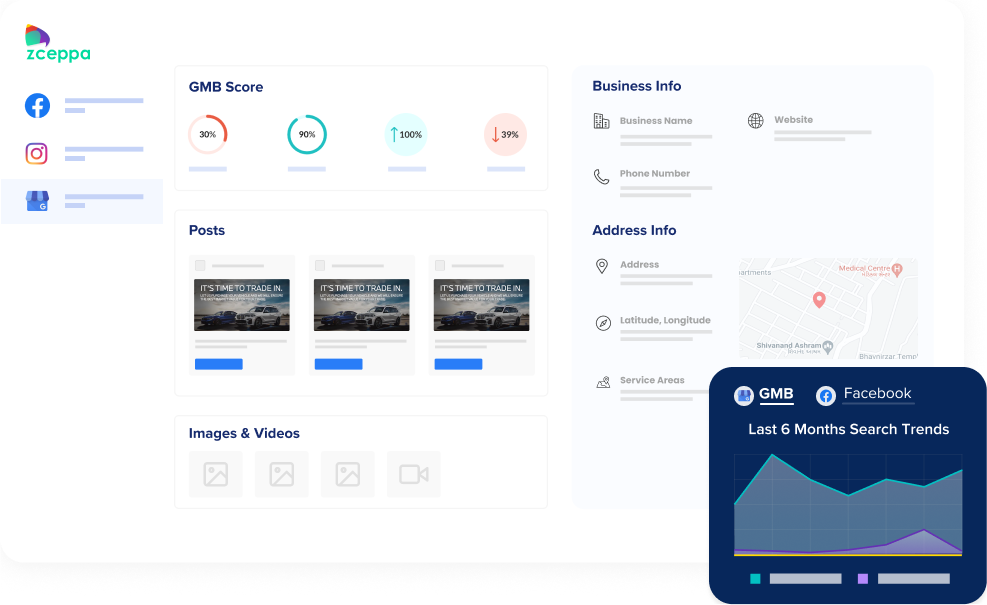
Dominate your near me search and enhance visibility across all your locations with Zceppa’s Listing solution. Businesses can ensure accuracy, consistency, and completeness by standardizing listings across platforms. The process eliminates duplicates and inaccuracies while maintaining a strong presence on key platforms. Let’s take a look at some key features-
- With a single interface, businesses can easily manage all their listings and locations, synchronizing information across multiple platforms with one click.
- The platform’s alert system keeps businesses informed 24/7. It enables proactive management of tasks such as responding to Q&As, updating photos/videos, menus, opening hours, putting up social posts and more.
- The automation feature streamlines workflows, improving productivity, while the recommendation engine provides tailored suggestions for naming, categories, and keywords, ensuring near-real-time optimization of listings.
Tangible Results Delivered by Zceppa Listings
More than 90% of businesses rank at the top of local searches for relevant keywords
300% increase in sales visibility
Zceppa Reviews
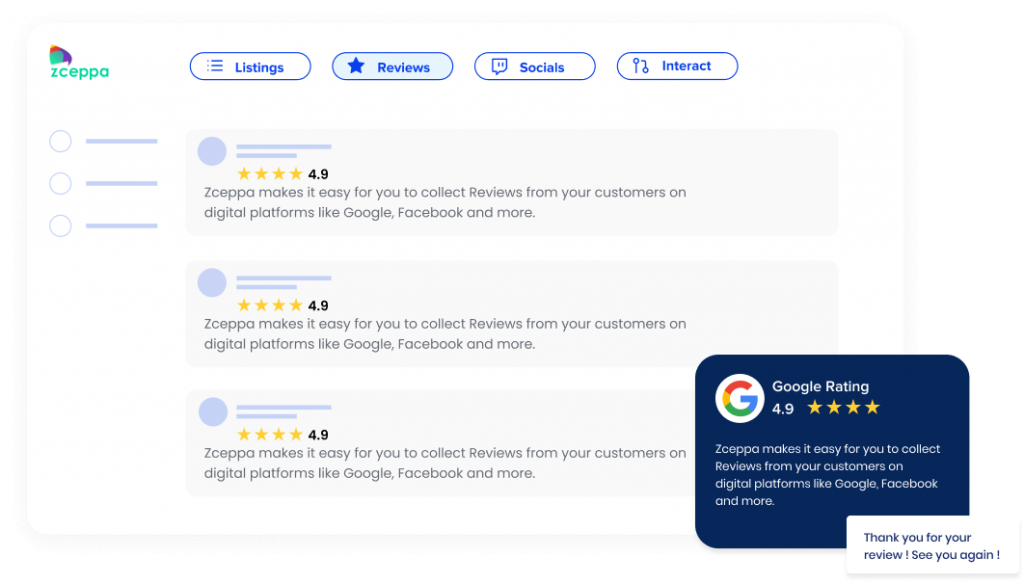
60% of people believe that the number of reviews a business has is important when deciding whether to use its services.
Zceppa empowers businesses to harness the power of customer reviews to drive leads and enhance brand advocacy.
Let’s see some of the features you can leverage-
- The unified dashboard facilitates the collection of reviews by utilizing text-based invites tailored for Google, Facebook, and other relevant sites.
- Its in-moment process maximizes open and conversion rates, ensuring optimal engagement with customers.
- The automation feature gathers reviews automatically post-sales, helping businesses rank higher and attract more leads effortlessly.
- The dashboard also enables businesses to track their progress through a goal-based approach, leaderboards, and gamification, allowing real-time monitoring of review-related goals.
- The analytics will help you know what is working well and areas that require improvement. It further facilitates decision-making based on data and insights, to ultimately improve ROI.
Tangible Results Delivered by Zceppa Reviews
225% increase in reviews
57% increase in leads
5x increase in conversions
Zceppa Social
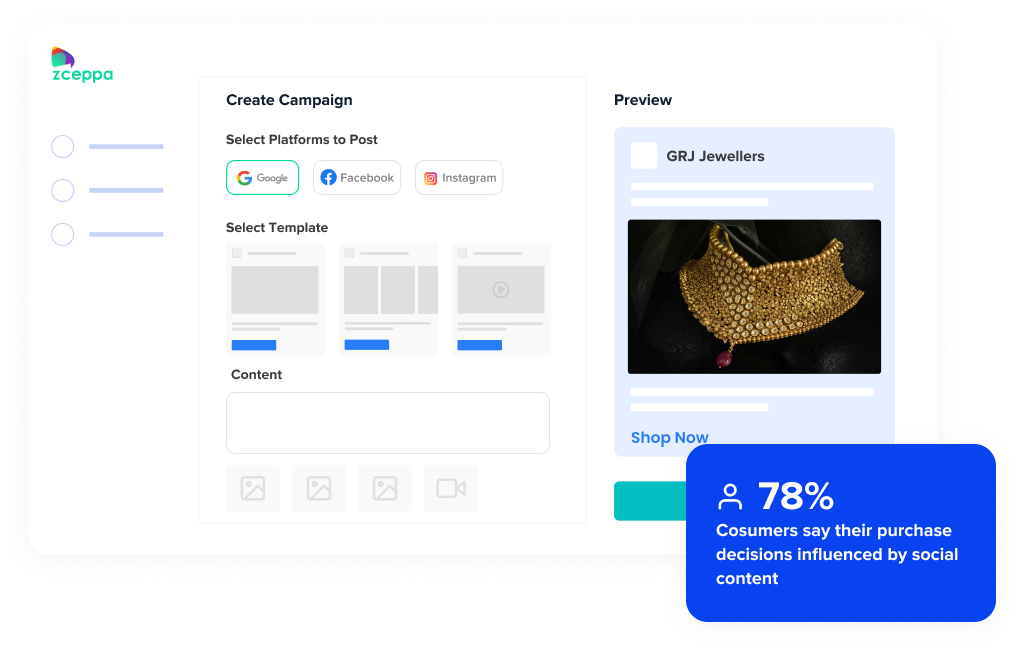
An average user visits 7.2 social media platforms each month, and 50% of Instagram users have visited a brand’s website after viewing their stories.
It is quite evident that posting updates on your business profile and social media channels regularly is very important in today’s digital era. But making these posts, doing edits in all of them, of need be, and posting them across all platforms could be time-consuming. This is exactly where Zceppa Social gives your local teams the cutting-edge advantage of configurable templates to create and publish engaging content easily.
Let’s see some of the advanced features of Zceppa Social–
You can upload dynamic content like photos, videos and posts on your location listings and pages. This will help keep your brand image consistent across all platforms.
- You can build your own local community, share local events, national campaigns and special offers. You can also let customers discover these local events and RSVP their presence.
- Its social calendar with a scheduler facilitates easy planning and timely posting. Additionally, you can post across all platforms with just a single click.
- You can also add high-converting call-to-action buttons to trigger buzz and increase more customer visits to your profile.
Tangible Results Delivered by Zceppa Reviews
8X Increase in consumer actions
250% boost in engagement
Zceppa Interact
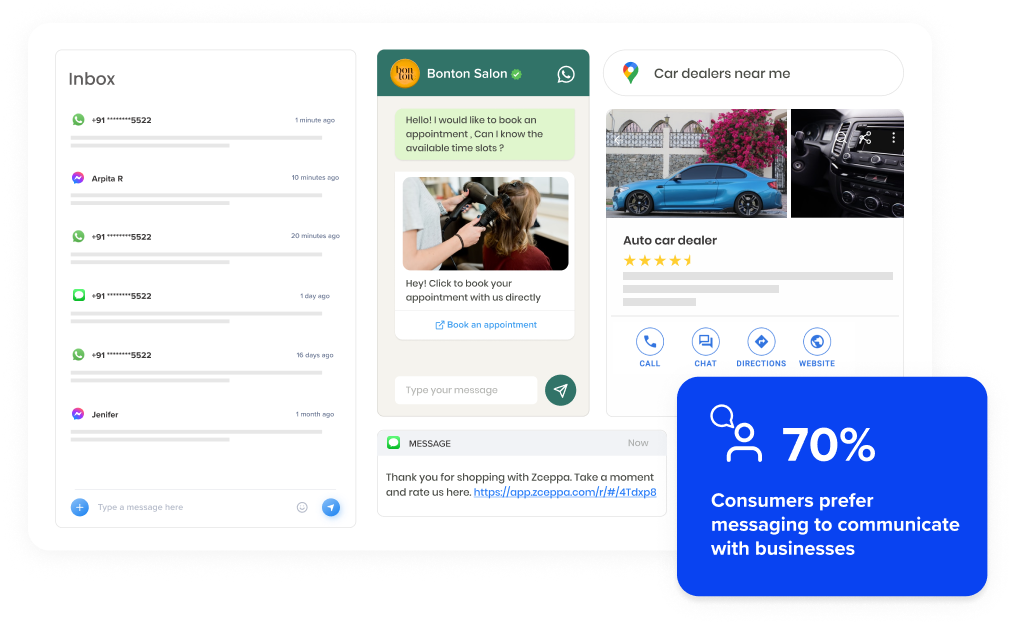
Online presence over various platforms like Google Maps, Websites, and social media platforms like Instagram and Facebook is very crucial these days. Usually, when you get messages on these platforms, you open each one of them and reply to the conversations.
But thanks to the unified dashboard of Zceppa Interact, you can have all your business messages in one place. It streamlines conversational commerce by consolidating all business messages from various platforms like WhatsApp, SMS, Facebook Messenger, Instagram DMs, and Google Messenger into one unified dashboard. So, there is no need to switch between platforms or devices to respond to and keep track of your conversations. Let’s take a look at some of its features-
- Businesses can engage seamlessly with customers by utilizing built-in templates and pre-approved content for real-time interactions.
- The platform allows for assigning conversations to relevant departments, tracking progress, and analyzing metrics for performance improvement.
- You receive instant notifications when a customer initiates a conversation, allowing you to respond quickly to any new inquiry.
- With features like mobile app accessibility, conversation tracking, ticket follow-ups, and built-in analytics, businesses can effectively manage conversations, delight customers, and drive more business while staying informed and responsive on the go.
Tangible Results Delivered by Zceppa Interact
113% increase in conversion rates
27% increase in sales
Zceppa Business Messaging
60% of smartphone users have contacted a business directly using the search results’ Contact feature on Google My Business.
Zceppa is Google’s official business messaging partner. This partnership corroborates Zceppa’s wealth of experience, commitment to excellence, and adherence to the highest industry standards. Zceppa will help you leverage the messaging feature directly within your Google Business Profile. This engagement will facilitate easy and quick chats while positively influencing local SEO.
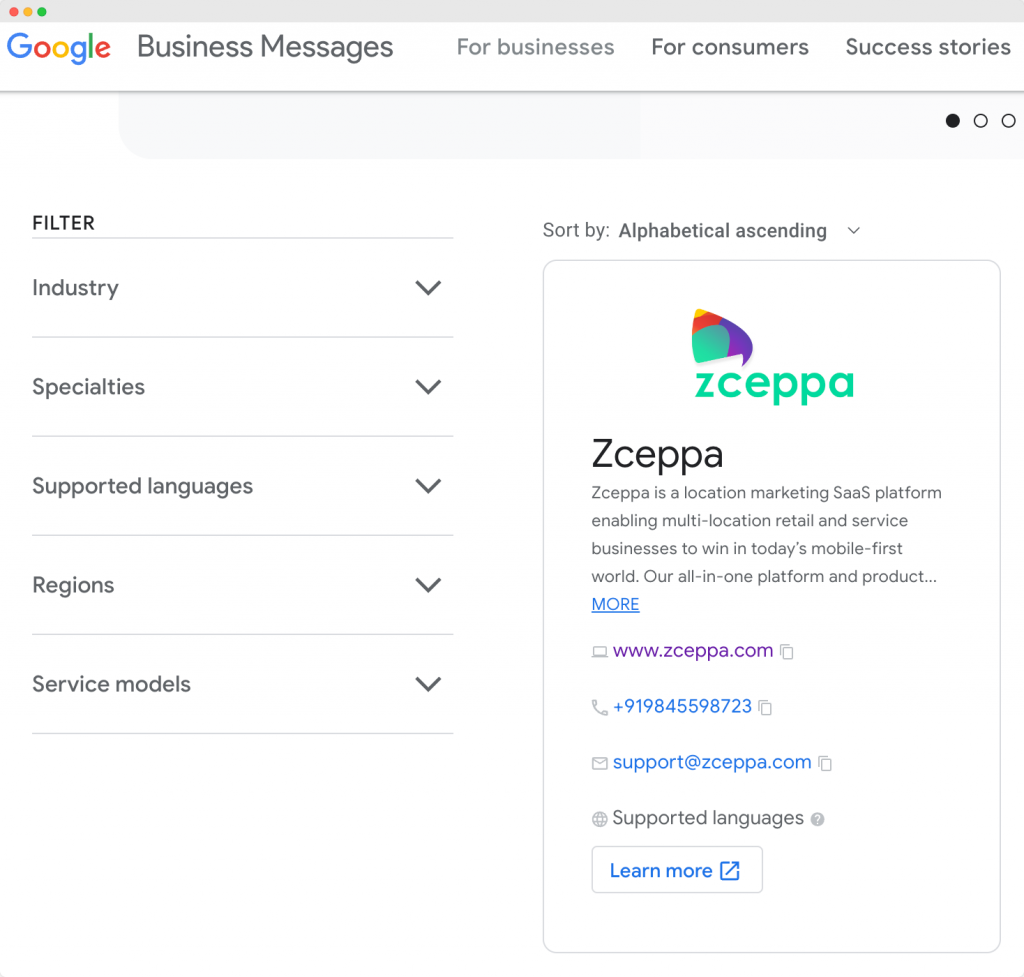
Let’s take a look at how you can use Zceppa Business Messaging to your advantage-
- Zceppa has a super easy interface hence the integration process is super smooth and quick.
- Zceppa configures brand chat agents across your Google Business Profiles (GBP) at all locations. It will help you receive high-intent inbound customer queries.
- Even if you forget to reply or miss out on an inquiry, real-time notifications will keep you right on track.
- You can use the in-built templates and pre-approved content to quickly converse with customers. You can also set up welcome messages, like “Hello, How can we help you?”
- You can track conversations by marking them read and unread. These comprehensive monitoring tools provide real-time visibility into communication patterns.
- You can also see how many conversations you have had, what are the different leads you got, and what was the monthly interaction trend like.
With its diverse offerings, Zceppa streamlines your communication process, and the insights from analytics will help optimize organizational strategies.
Case Study: Digital Leap for a Leading Auto Dealer
About the Customer
The House of Khivraj is a leading Auto Dealer in Chennai with over 75 multi-brand automobile dealerships (spanning multiple Car, Bike, and EV Brands), 50+ dealership locations, and an annual turnover of more than 360 crores.
Challenge
Khivraj was trying to place itself in the digital market. However, despite having 50+ locations, the business was managing the Google Business Profile manually from the dealers ‘s locations. This process was both difficult and time-consuming.
Additionally, no established mechanism could allow the central digital team to keep track of customer inquiries or manage consumer messages from Google search and maps. This deprives them of valuable information on potential leads. The marketing team was spending a lot of time jumping across channels, leading to delayed responses, subpar customer experiences, and missed opportunities with potential leads.
They needed to change their entire marketing efforts to focus on technology, processes, and metrics relevant to social media and digital channels.
Solution
Zceppa’s solution strategy was twofold. The first task was to ensure the Khivraj team could track every customer interaction/message at every dealer location. Secondly, we had to eliminate the friction around messaging and help the marketing team seamlessly manage and respond to customer queries and inbound inquiries from search and social channels.
Zceppa Interact was enabled for all of the 50 sales and service locations. This helped the business locations seamlessly receive direct inbound customer queries from Google, Facebook, and WhatsApp within Zceppa.
- Once implemented, the business was able to get and convert a significant number of new leads that landed on the dealer GBP through Google Business Messaging.
- Predefined conversation starters and quick-reply templates ensured the business maintained responsiveness. Alerts allowed teams to get notified in case a query was lost in the pile.
- The business was able to tag and categorize chats, which helped them retrieve messages easily. The central team could also tag, ticket, and assign conversations to team members for further actions.
- Notifications provided timely reminders to team members so queries could be responded to on time. Additionally, insight reports provided response rates that helped take corrective action.
Zceppa Interact helped build a database of qualified leads for the business so they could re-target the customers through WhatsApp campaigns, ads, and offers.
| “Zceppa’s Interact serves our team well to manage all our inbound inquiries across multiple channels seamlessly. Brand-specific digital team members can respond and convert conversations into leads easily. Thanks to Zceppa.” – Ruby, Digital Lead of Khivraj |
Results Delivered
- 5000 Inbound leads across Google, Facebook, and WhatsApp in 9 months
- 46% Of inquiries contributed to new leads
- 95% Timely response rates resulting in superior customer experience
Conclusion: Mastering GBP for Digital Dominance and Sustained Growth
In wrapping up this advanced guide to your Google Business Profile (GBP), it’s evident that maximizing visibility, leveraging insights and analytics, implementing local SEO strategies, and effectively managing your GBP with tools like Zceppa are vital components for success in today’s digital landscape.
By harnessing the mentioned techniques and staying attuned to emerging trends, businesses can not only enhance their online presence but also foster stronger connections with their target audience.
Remember, adaptability and continual optimization are key to staying ahead and achieving sustained growth in the competitive online marketplace.
Eager to unlock your Google Business Profile’s full potential? Access our Free GBP Trial to get started.
Signup for a free trial
Zceppa’s products empower your business to win every mobile-first consumer interaction across the buying journey.


